Tutorial to increase your hotel bookings with Google My Business in 2019
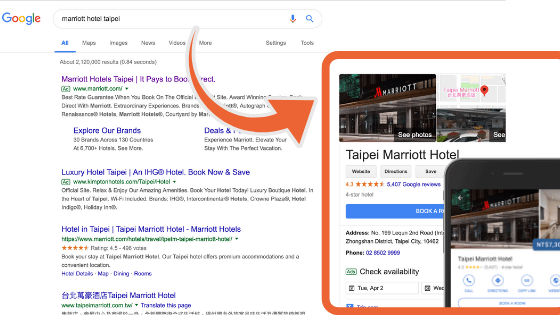
Have you ever wonder what is the box that appears when you search your hotel on Google?. If that’s the case then stay in this post because we will reveal how Google My Business can increase your bookings and reputation and the step by step to set up your GBM now.
Why do I need to manage my Hotel’s Google My Business?
Google My Business (GMB) profile is an essential part of your hotel’s online marketing. Research has shown that using google listings can bring over 50% of organic traffic to a hotel’s website and drive
But the best part of this is that GMB is completely free and easy to set up. Let’s jump right away with steps to set up. At the end of this tutorial, you will be able to create and manage
Step 1: Make sure you have a Google Account
All Google services require a google account so before make sure your hotel has a google account.
- Go to Google Account
- Make sure you are using a hotel account and not your personal account. This will
asure you don’t haveproblem claiming your bussiness
- Make sure you are using a hotel account and not your personal account. This will
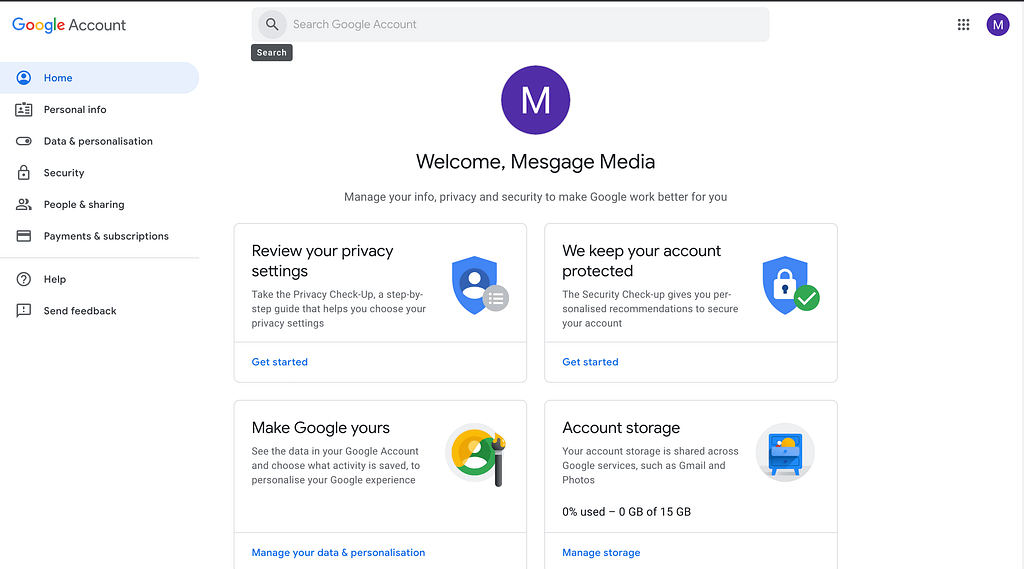
Step 2: Check if your business already exist on Google
Google automatically collects information about business so is very likely your business already appears on Google.
- Go to Google
- Search your hotel.
- You can use “[hotel name] [location]” for ex: Marriott Hotel Taipei
- Try different combinations

There are three scenarios that you will see
No Result come out
This means that Google haven’t got any information about your business.
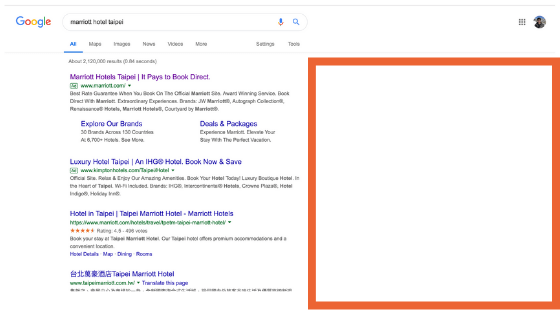
Listing but Unclaimed
If nobody has claimed your business before you will see a text “Own this business?” or “Claim this business”. Usually you will see it at the bottom of the listing

Listing and already claimed
In this case you wont find any text saying “Own this business?” or “Claim this business” then your business has been claimed by someone. This could be a previous employee.
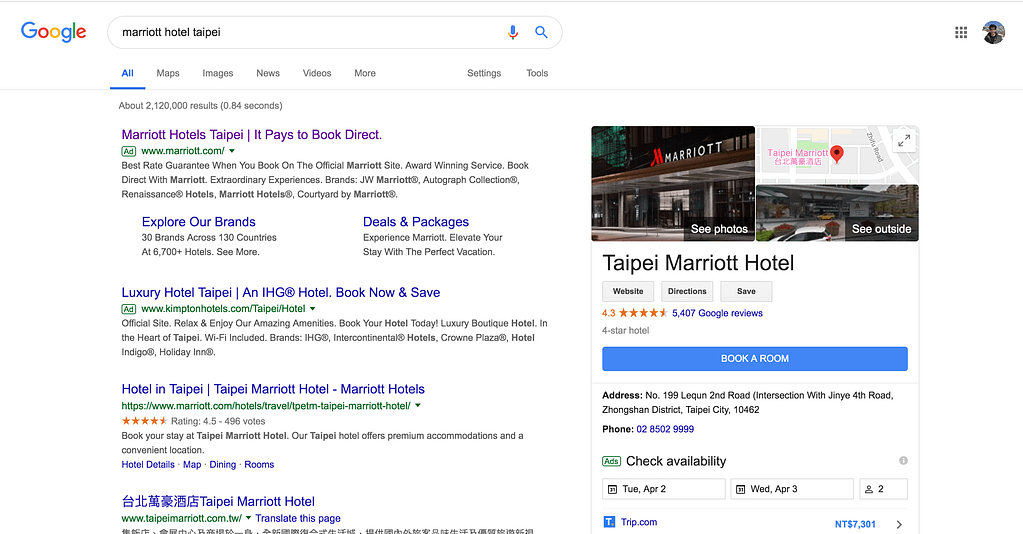
Step 3: Create Google My Business
1. Open Google My Business.
2. In the top-right corner, click Sign in.
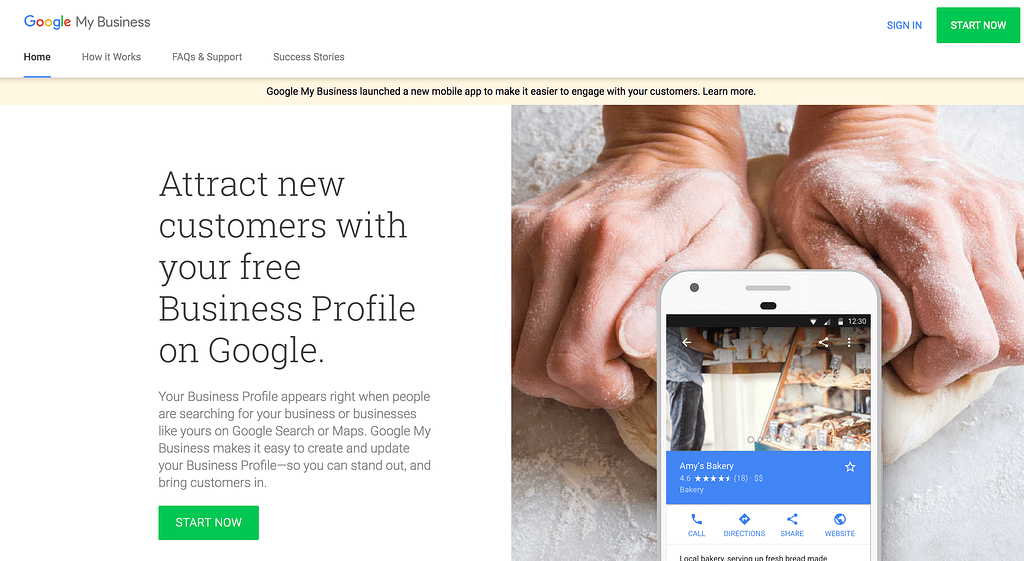
2. Enter the name of your business, and click Next
- If your business was not listing then select “Create a business with this name” and fill the information about your business.
- If your business was listing either claimed or not then it should appear in the list as you type the name. Find your business and select it
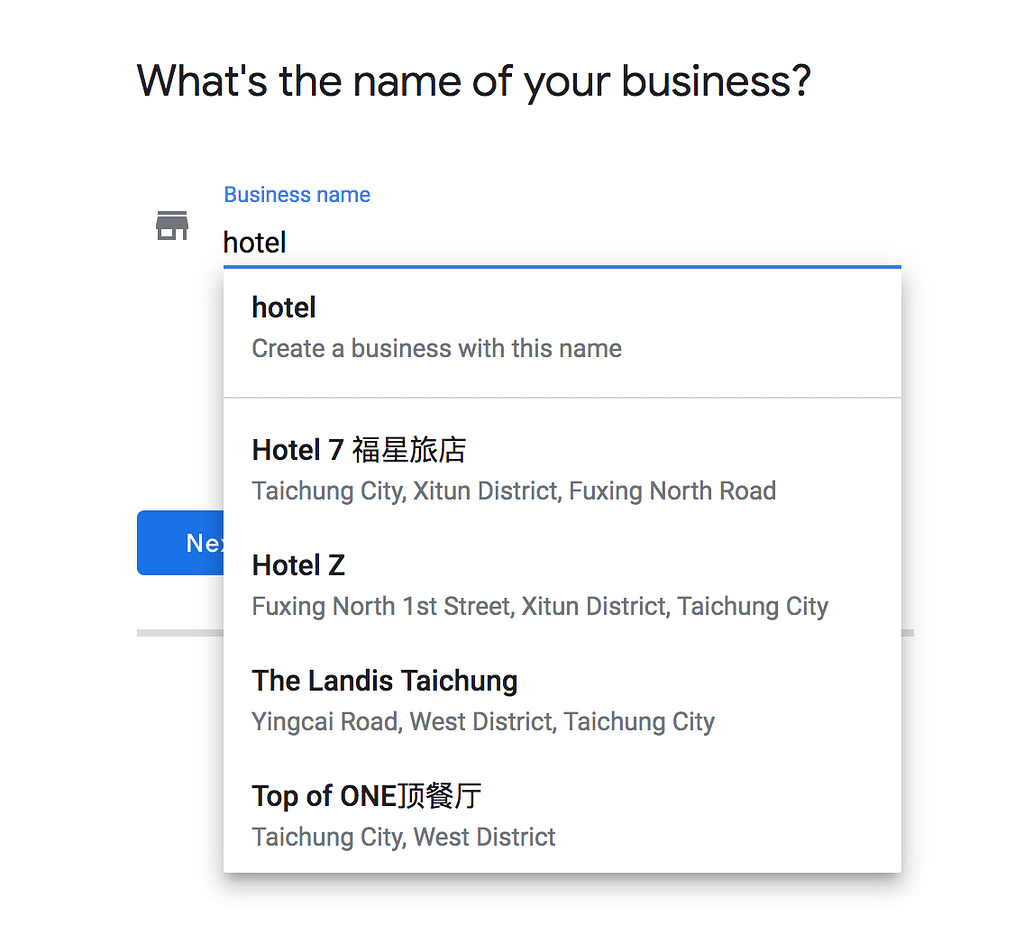
3. Enter your business location, then click Next.
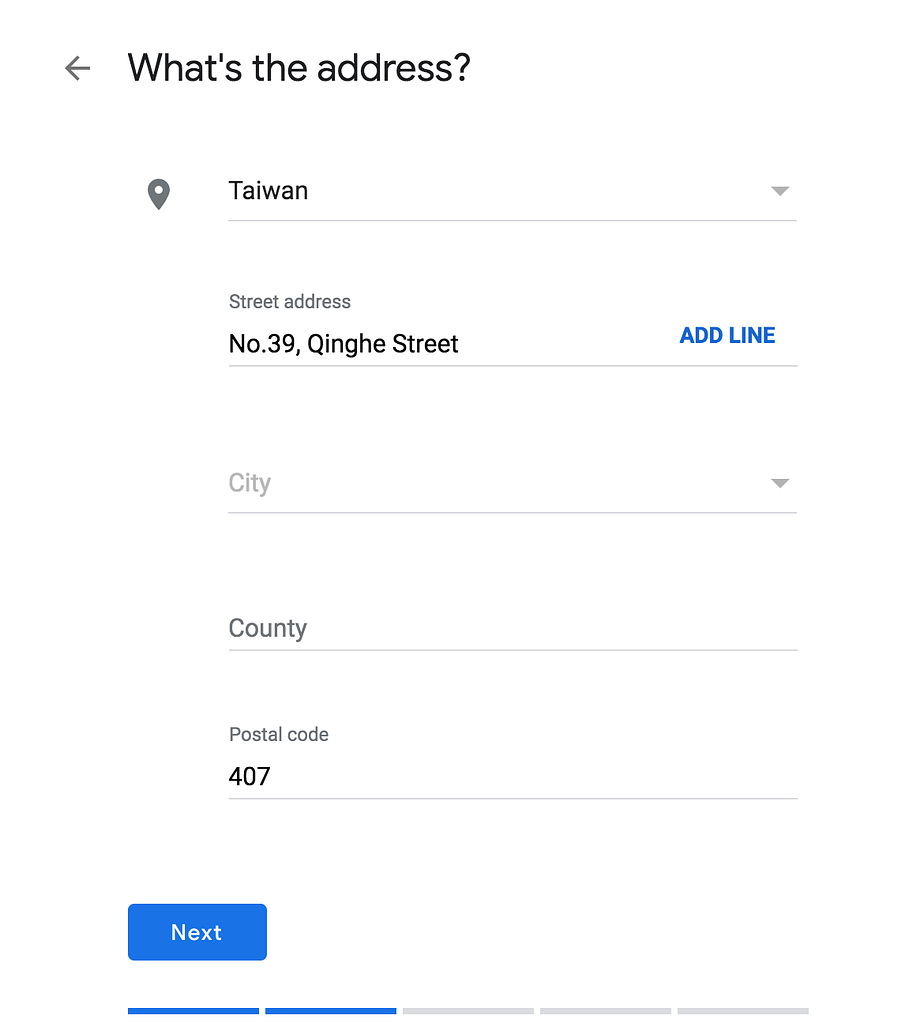
4. Choose if you also serve customers outside your business address. In most Cases you will select No, I don’t.
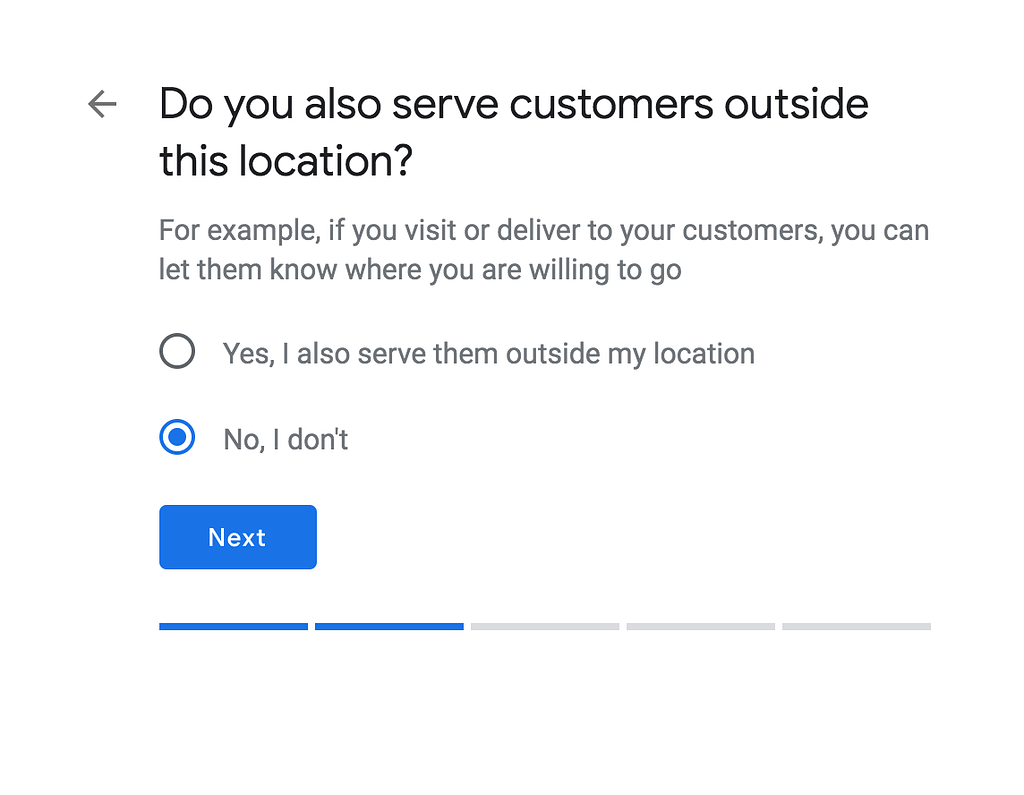
- If you serve customers at your business address:
- Select “Yes, I also serve them outside my location” then click Next.
Note: If you also serve customers outside your business address, you’ll have the option to list your service areas as well.
- Select “Yes, I also serve them outside my location” then click Next.
5. Use the search field to select a business category, then click Next.
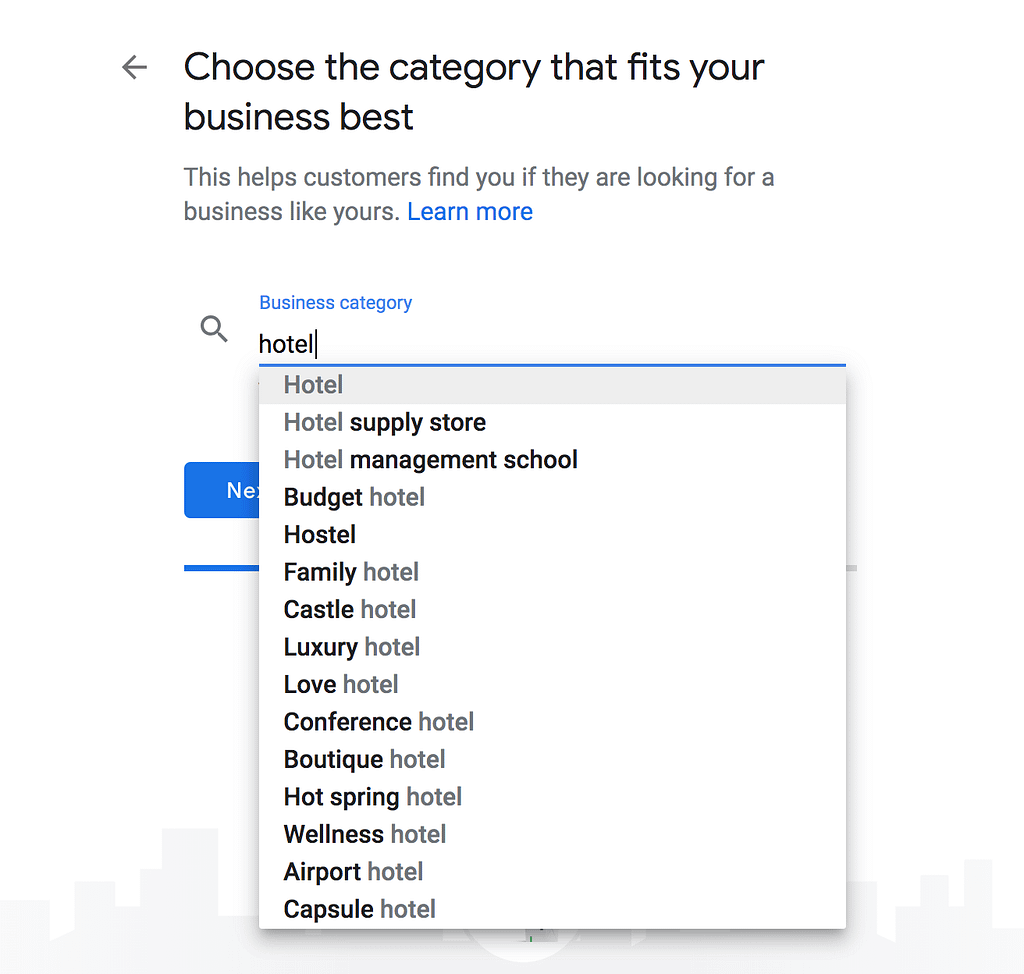
- Make sure you choose a general Category. Also, Bed&Breaksfast is available. Choose the best fit for your hotel.
- Don’t add multiple categories to list all of your products and services. For example, if your business is a Hotel that includes a spa service, don’t add the category “Spa”. Instead, the operator of the spa should create their own listing with “Spa” as their primary category.
6. Enter a phone number or website URL for your business, then click Next.
Note: You’ll also have the option to create a free website based on your information.
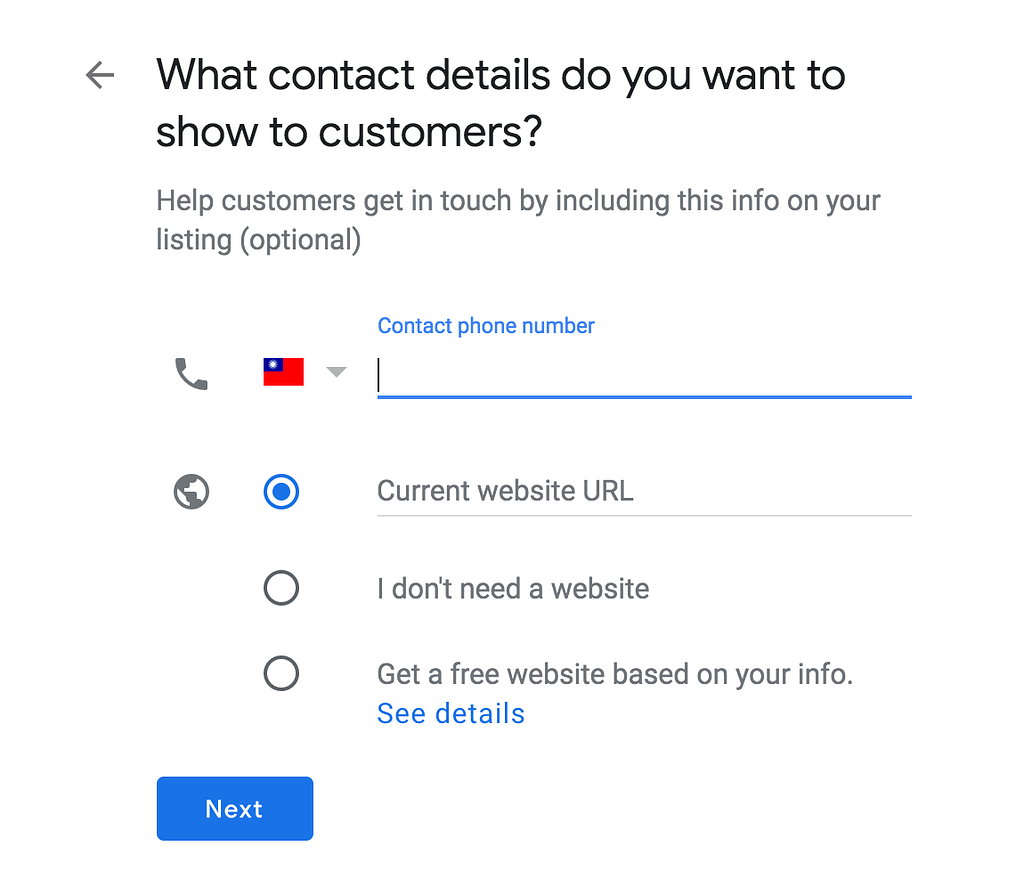
7. To complete sign-up and verify your connection to this business, click Finish.
8. Select a verification option.
- To verify at another time, click More options Later. If you’re not authorized to manage the business, find the person in your organization who’s authorized and continue the process.
9. Verify your business. Once you finish you will have access to your dashboard. Where you can manage all the information about your business. We recommend
- Click “Verify Now”. You will be ask to fill your mail address. You will receive a mail with a verification code
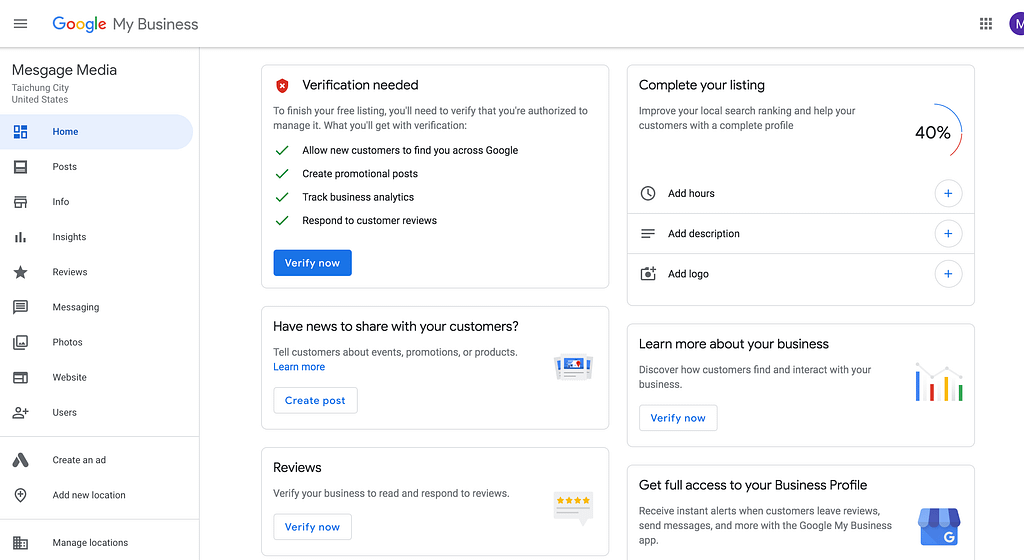
Conclusion
- Google My Business is an important platform for your hotel marketing. We showed you the step by step to claim and verify your business account. Now that you have control is up to you to update the information and optimized to reach the guest you want to attract.
- GBM is only one of many things you need to consider in your hotel marketing strategy to increase your hotel bookings.

Ready To Increase Direct Bookings?
Are you ready to increase your hotel’s direct bookings? Contact Us today and get a Free Audit of your Hotel with customized recommendations on how to reduce reliance on third party bookings.
[activecampaign form=1]


14 Responses
I appreciate, lead to I discovered exactly what I used to
be looking for. You’ve ended my 4 day lengthy hunt!
God Bless you man. Have a nice day. Bye
Have a nice day
I visit everyday a few blogs and blogs to read articles or
reviews, but this website offers feature based writing.
Thank you for your support. We put a lot of passion to this industry
I just like the valuable info you supply to your articles.
I’ll bookmark your blog and check once more right here frequently.
I’m slightly certain I’ll learn many new stuff proper right here!
Good luck for the following!
What part did you like the most?
Hey there! I just want to offer you a big thumbs up for
the excellent info you have here on this post. I will be coming back to your site for more soon.
Thank you so much
Definitely believe that which you stated. Your favorite reason appeared to be
on the net the simplest thing to be aware of.
I say to you, I certainly get annoyed while people consider
worries that they plainly don’t know about.
You managed to hit the nail upon the top and
defined out the whole thing without having side effect , people could take a
signal. Will probably be back to get more. Thanks
Thanks
Having read this I thought it was very enlightening.
I appreciate you spending some time and energy to put this content together.
I once again find myself personally spending way too much time both
reading and posting comments. But so what, it was still worth it!
Thank you so much. I always tell my team that “Everything good takes time”
Everything is very open with a precise explanation of the
challenges. It was truly informative. Your site is very useful.
Many thanks for sharing!
Thank you so much. Stay tuned we have something nice comming